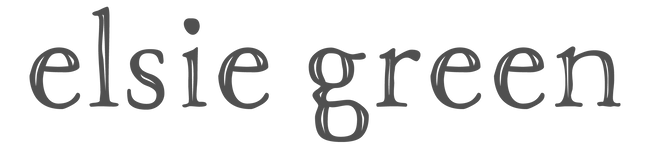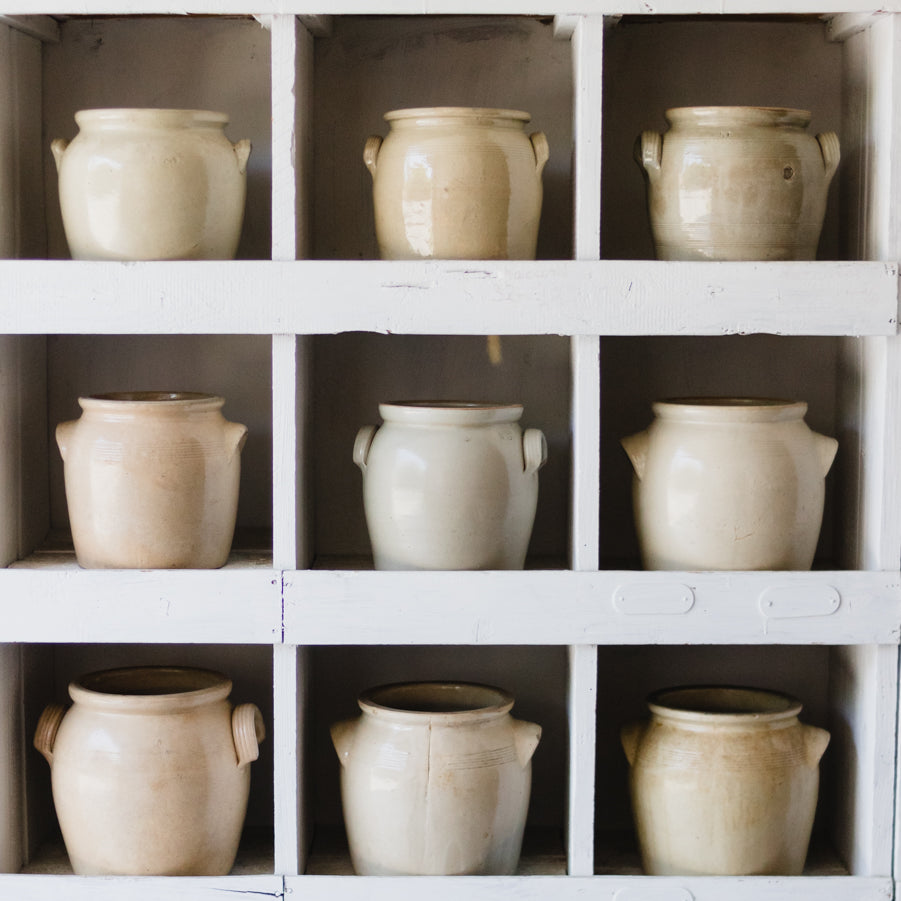Holiday Inspiration Guide | Premier Edition
Make yourself a cup of tea, light a fire, settle in with our inspiration guide & click each image and link. It is full of creative ideas, playlists, recipes, and other fun things. We hope this guide gives you a bit of encouragement to create some special moments and memories in a time when we all need to feel something special.
A few tips to help you fully enjoy all our inspiration guide has to offer
You can view the guide on your phone, but the beautiful images look best on your laptop.
Click on the guide and it will fill the screen so the images are nice and big. When the guide is in full screen mode, the curser will turn into a pointing finger where there's a link to something fun. Click all of them if you have the time, or enjoy it bit by bit.
The guide works in all browsers but there are some special surprises if you use Safari.
Click every image and anything in italics for more music, recipes, inspiration, and other fun things.
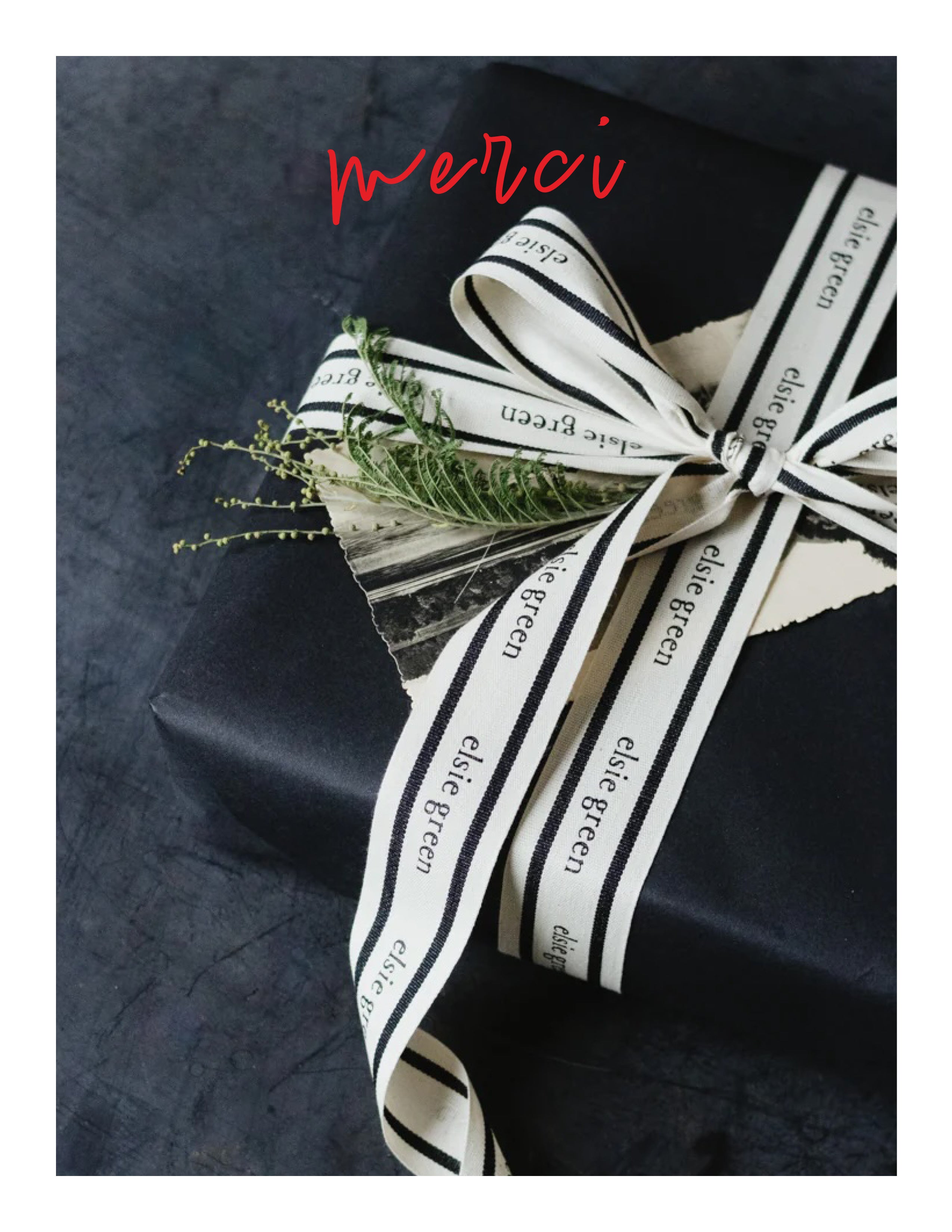
Many of you have been with us since the very beginning and watched us grow up. We're celebrating our 14th birthday by launching a new rewards program that allows you to earn points every time you support our small business with a purchase. It's just our way of saying "merci!"
how it works
Step 1
Make sure you have an Elsie Green account.
To sign into your account, select "account" at the top right of this page, enter your email address, check your email for a six digit code to enter into the box that appears.
To create an account, the process is exactly the same.
It's that simple.
Step 2
Shop! You'll earn points for every purchase you make. Those points can be redeemed for discounts when you decide you want to use them. Save up your points for something big, or give yourself little treats. Your choice.
Step 3
Redeem your points! When you are signed in to your account, you'll see "rewards" next to "account" at the top right of this page, and a little rewards button at the lower right. Click on either one and select "how to spend points," select "redeem" then enter the dollar value you'd like to use and select "redeem" again. That will generate a discount code. Select the code, then select "apply."
Once you follow those steps, you'll see the discount in your cart.
If you're shopping in our northern California shop, we can guide you through the process.
Step 4
Make sure you're subscribed to our emails or follow us on Instagram so you get all the news on double (or triple) points days, surprise points drops, and other fun ways to earn more points.
HOW YOU'LL EARN POINTS
- Create an account.
- Shop! You'll earn one point for every dollar you spend.
- Attend one of our in store events.
- Have a birthday!
FREQUENTLY ASKED QUESTIONS
How many points do I have?
Click "rewards" and you will see your points balance in the header. You can also check your rewards history by clicking the clock icon in the header.
What if I used too many points by accident?
Oops! No worries. Just contact us and we can fix it.
My points balance doesn't look right.
Just contact us to let us know what doesn't look right and we'll have a look for you.
If I cancel or return an order for which I redeemed points, do I get my points back?
Yes you do!
Can I redeem points in the shop?
Yes you can! Just let our shop girls (or boys) know that you'd like to redeem some points when you are checking out and we will take care of it.
When are double points days?
Even we don't know that, so make sure you're subscribed to our emails or follow us on social media so you're among the first to know about double (or triple) points days, surprise points drops and other fun things.
Can I use my points in combination with other promo codes?
Our apologies. We are not that sophisticated. We can only handle one promo code at a time. However, you can use your points for items that are on sale.
I meant to use my points for my order, but I forgot.
No problem! Just contact us and we can adjust your order and your points in your account.